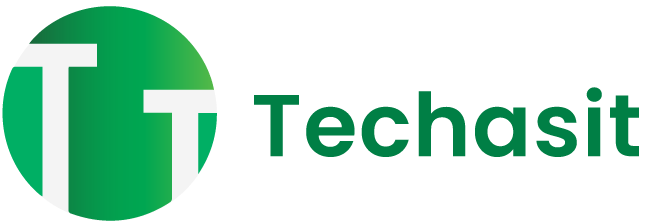So there are a lot of Epub readers on the play store but most of them are not perfectly optimized or have a good UI interface. Even if there are some with good UI, they are mostly littered with ads everywhere. So in this article let me tell you how to use Google Play Books app as a pdf or Epub file reader. And also let’s talk about how it is the best compared to others.
Most of the Epub reader apps don’t have a dictionary feature or the Notes feature. The notes feature allows us to create a separate space for all your highlighted sentences and texts in the book.
sometimes we search for things when the answer is right on the phone and you never knew. Google play books app is such an app like, we all have it, we just didn’t know about it.
How to use Google Play Books
Coming to the point, to use Google Play Books as an Epub reader, download any of your favourite books from your favourite Epub archives.
and just open it with Google Play Books. And voila!, your Epub starts uploading to Google Play Books. You can read the book on any device just by logging in with the same account.
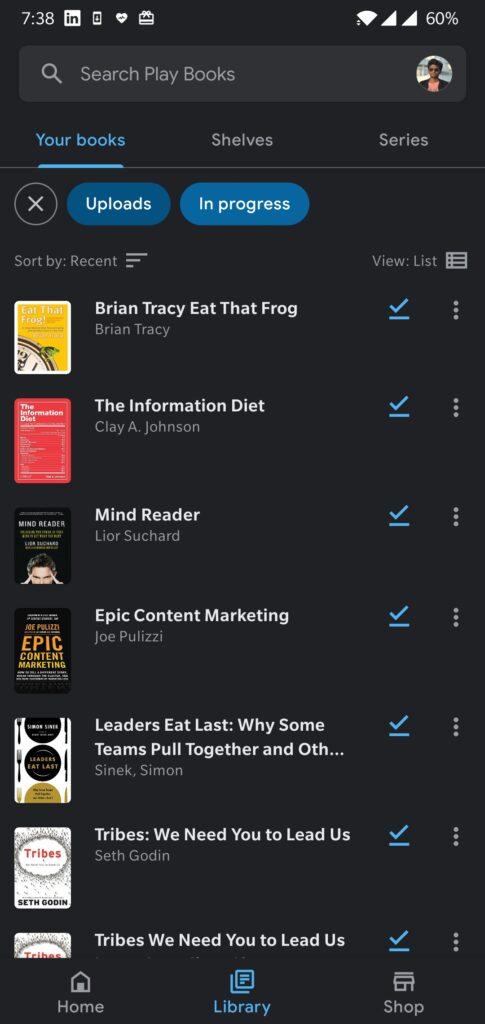
And the absolute best feature I like in Google Play Books is, it creates a document with all your notes on Google Drive. They get stored in a folder named Play Books Notes. And you can read the main points you highlighted right from your Google Drive.
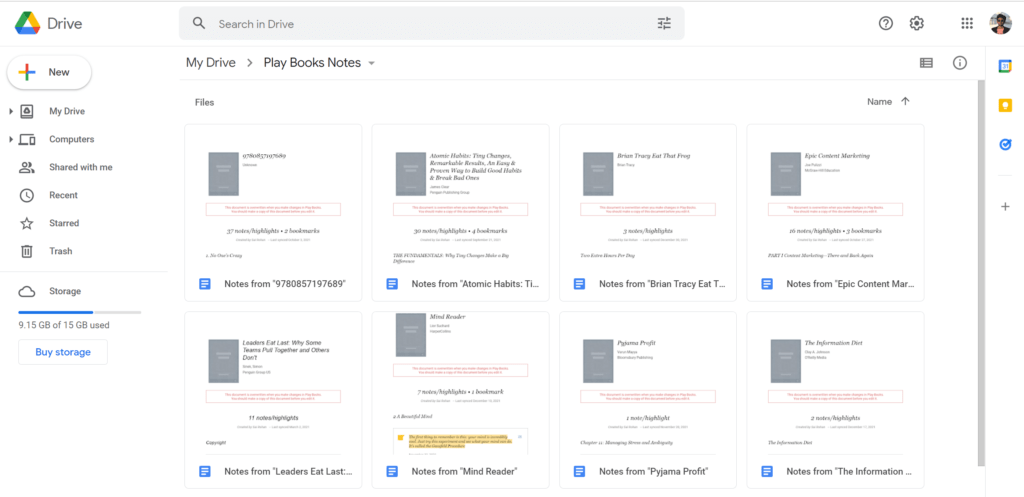
You can access the notes section in the app by clicking on the three-dot menu at the left bottom corner of your device, And then heading to the notes section.
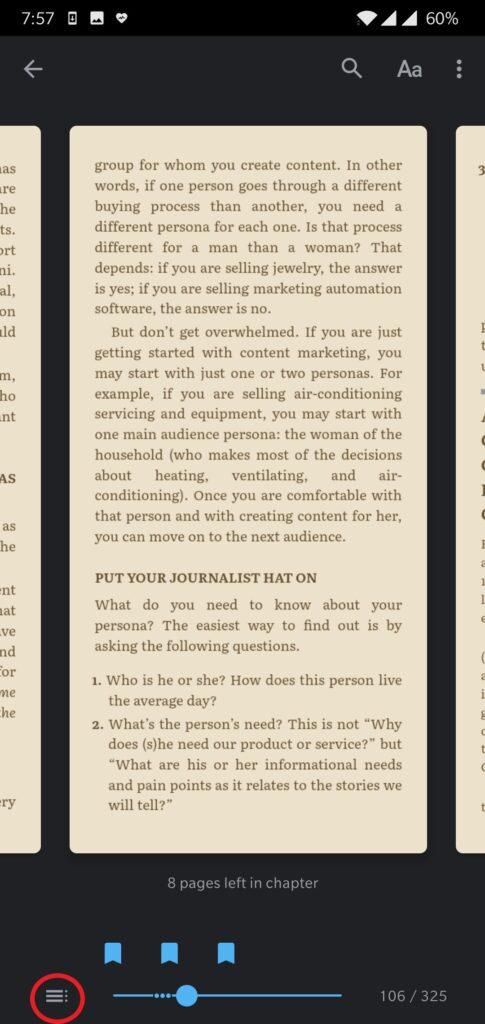
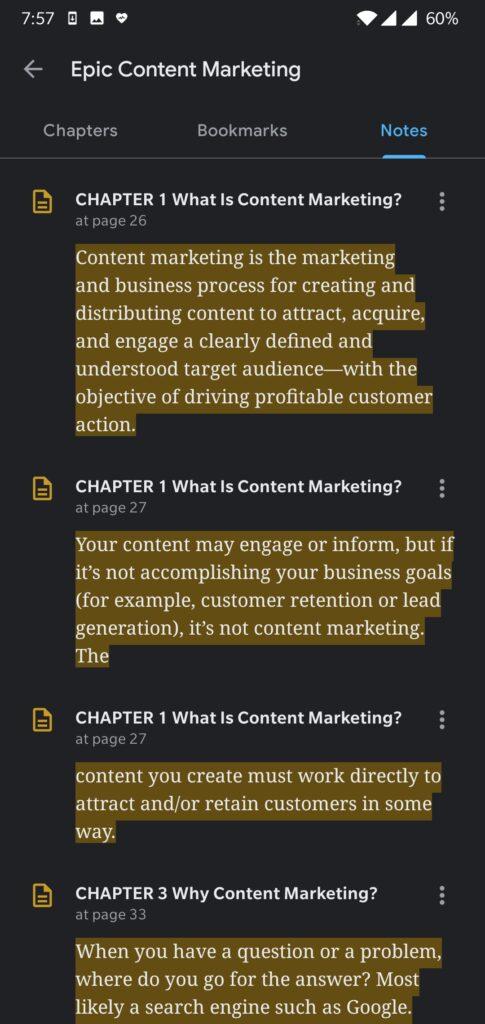
And that’s how you use google play books as an Epub reader. you can also use it as a pdf reader if you have books as a pdf format. but remember, if you are using it with pdf’s you cannot use the dictionary and the notes feature in the app.
So that’s it. hope we gave something useful in the article and let us know if there are any other good alternative to Google Play books.😀